In this post, you will learn step by step how to conduct a patent search to get the best results possible using AcclaimIP with a focus on planning your strategy ahead of time to work most efficiently and receive optimal results.
AcclaimIP™ patent search and analytics software is designed to enable patent searchers to conduct comprehensive, yet succinct, technology-specific patent searches for various, critical corporate and law firm needs.

Getting Started
Before starting basic technology-focused patent search, I recommend you first carefully outline the technology to be searched and prepare a feature-by-feature breakdown of the technology in question.
In addition to a feature break-down, take the time to rank those features by perceived importance. This “importance ranking” will help later with categorization of results and review strategies. The bullet points below speak to a simple method for ranking your technology features by importance:
- Which feature(s) is/are already common in your industry? Save features endemic to your industry to search last since many records (including a large number of irrelevant records) will be pulled into the resulting records list.
- Which feature(s) have or do not have alternatives? Features that have many legitimate alternatives will require vast queries and synonym lists tied to them, resulting in many records being retrieved; while those that don’t have alternatives will pull in smaller number of records.
- Which features are the newest/most innovative in your technology search? These should be more obscure in the patent literature, so search these first.
Individually Searching Technology Features in AcclaimIP
In addition to feature breakdowns/rankings related to a technology search, you should search each feature individually when beginning a search in AcclaimIP.
Setting up separate search queries for each feature of a technology of interest has many benefits, including:
- Creates a quick sub-set review for addition/removal of terms/synonyms, PTO codification system codes, etc.
- Gives the ability to strategically sub-set combine later for document list priority bucketing purposes
- Allows you to spot potential query mistakes quickly (i.e., low record counts in a traditionally heavily-documented area, low competitor presence in competition-heavy technologies, etc. that indicate a search error may have been made)
This individual component search method allows you to iterate on each search in a continuing, cyclical manner until you get to the point of what you consider to be a “perfected” query for each feature of the technology being searched.
These perfected queries should represent all synonyms and the ways in which the feature is represented in the patent literature (i.e., comprehensive), while also homing in on patents that are as “on-target” to the technology of interest as one can possibly get (i.e., succinct patent listings).
Strategizing First: How to Conduct a Patent Search in AcclaimIP
Figure 1, below, illustrates an initial, single-feature search related to a technology of interest (in this case a polymer electrolyte membrane with specific-width proton conductive channels embedded in the membrane). Notice how the AcclaimIP auto-highlighting feature has highlighted the initial search text for the user, allowing for quick review of term occurrence and location, and for potential new synonym identification. Any new terms discovered during this initial review will be folded into the initial query, and the search will be re-run iteratively until the searcher feels they’ve perfected the query for this feature.
Figure 1: A Search Results window image showing the initial search query alongside patent publication results of said query. AcclaimIP’s auto-highlighting feature has individually highlighted (in yellow and pink) the terms of the initial search in the results listing.
Figure 2, below, shows a new term that wasn’t initially used by the searcher in their first query, but is nonetheless important to the feature being searched. The searcher can then add this new synonym to their query and rerun their search, thus improving the comprehensiveness of the results they’re retrieving.
Figure 2: A Search Results window image showing the discovery of a new term not appreciated by the searcher (i.e. “proton exchange membrane”, as seen in the title of the loaded patent result). The searcher has then added this new term into the AcclaimIP highlighting tool (in blue), so it will now be prominently shown to them as they continue search results review.
In addition to hand-curated review of initial search results by the searcher for missed synonyms, you can also bring AcclaimIP’s new AI Patent Summaries feature to bear in your quest for comprehensive synonym listings.
Using an open-source generative AI algorithm, the user can take advantage of an AcclaimIP-created prompt that instructs the AI to pull out, from the bibliographic information of the publication being reviewed, any keywords or synonyms critical to the publication. These keywords and synonyms can then be built into the query for continuing comprehensiveness of the search being perfected. Figure 3 shows an example of the AI Summary feature pointing to bibliographic keywords and synonyms of an exemplary patent record.
Figure 3: An AI Patent Summaries feature window in AcclaimIP pointing to a bibliographic keywords and synonyms prompt analysis of an exemplary patent record, this analysis having been conducted by OpenAI’s GPT 3.5 Turbo Generative AI algorithm.
Combining Perfected Individual Features Searches in Preparation for Final Results Analysis
After you are comfortable with the comprehensiveness of their individual-feature searches related to the technology of interest (i.e., that each query has been perfected), it’s now time to combine those individual queries into final results lists that can then be shared with internal stakeholders for review and decision-making purposes.
The search history window inside of the “Search” interface of AcclaimIP is where you will make these query combinations. Figure 4, below, shows search lines 1 through 17 illustrating the iterative approach to searching each of three features of the technology of interest of the example technology (i.e., the polymer electrolyte membrane technology example), until perfected queries for each of the features was achieved.
Figure 4: A Search History window screenshot showing search lines 1 through 17 illustrating the iterative approach to searching each of three features of the technology of interest of the example technology (i.e., the polymer electrolyte membrane technology), until perfected queries for each of the features was achieved. Feature #1 is encompassed by query no.1 as the initial query and query no. 3 being its perfected query. Feature #2 is encompassed by query no. 8 as the initial query and query no. 10 being its perfected query. Feature #3 is encompassed by query no. 13 as the initial query and query no. 17 being its perfected query.
Figure 5, below, shows the use of the open search box (located within the Search History window of the Search interface) for combining the finalized individual-feature-driven search numbers into review-ready concluding patent lists that can be reviewed by stakeholders and decision-makers.
In this example search number 3 (representing the perfected query of feature 1 of the technology of interest) is Boolean-logic “AND-ed” with search number 10 (representing the perfected query of feature 2 of the technology of interest). The resulting patent listing now contains 90 patent records that meet both search criteria of query number 3 and query number 10. These 90 records are now ready to be given to stakeholders for their formal review.
Figure 5: A Search History window screenshot showing the combination of two separate search numbers (no. 3 and no. 10) being combined into one resultant search list (i.e., S:3 and S:10 were Boolean-logic “AND-ed” together). The resultant search number (i.e., no. 20) now contains 90 “hit” patent publications ready for human review.
Final Results Review in AcclaimIP by Stakeholder Groups
After perfected queries are achieved and the appropriate individual-feature queries are combined into succinct, final search results listings, it’s time for those patent record hit-lists to be reviewed by stakeholders hoping to make data-driven, informed decisions using the insights gained from their record reviews.
Reviews of final search results listings often go down to the individual record level of the hit-lists, where users of AcclaimIP can once again take advantage of the text Highlighter feature to speed up their review. Additionally, users can once again take advantage of the AcclaimIP AI Patent Summary feature, this time using many more of the almost-15 Generative AI algorithm prompts built into the feature to aid them in quick, yet consistent and accurate record review. Figure 6, below, shows both the Highlighter feature and the AI Summary feature being utilized for record review.
Figure 6: An individual patent record review window screenshot showing the AcclaimIP Highlighter feature (with terms related to feature #1 of the example technology of interest colored in yellow, terms related to feature #2 of the example technology of interest colored in pink, and terms related to feature #3 of the example technology of interest colored in blue). Overlaid on top of the individual patent record is also a screenshot of the AcclaimIP AI Patent Summaries feature window, illustrating the results of an AI prompt run focused on the patent’s first claim elements being parsed apart (and additionally rephrased into easier-to-read “layperson” jargon).
No matter the type of technology search you’re tasked with conducting, experience the difference AcclaimIP can make in your patent search processes. Contact our sales team today to request a free trial and unlock the full potential of our powerful patent search and analytics tool, designed specifically for patent searchers conducting complex technology searches on behalf of their stakeholder community.
For more information:
- Optimize a Freedom to Operate Search with AcclaimIP™
- AcclaimIP for Patent Searchers
- Request a free trial of AcclaimIP
Written by Shayne Philips, AcclaimIP Director of Analytics Solutions
Categories: Patent Evaluation, Patent Searching
Tags: Patent Analysis, Patent Data
Series: Patent Research 101