Patent analysis frequently requires context beyond what public patent data can provide. AcclaimIP’s Custom Fields capability addresses this problem by enabling users to annotate patents with insights personalized to their organization and use case. Users can define custom data fields to capture metrics, ratings, classifications, or any other knowledge valuable for patent evaluation and strategy. Your private custom data seamlessly integrates with AcclaimIP’s suite of analytical tools for searching, visualizing, and reporting.

Custom Fields transform AcclaimIP from a static patent database into an adaptable knowledge platform where teams can enrich patents with the strategic context they need for accelerated innovation, risk reduction, and maximizing patent ROI. This article explores how Custom Fields solves the problem of bare patent data by empowering enterprises with customized data perspectives.
Field Types to Classify Patent Data
AcclaimIP provides a robust set of field types to capture diverse patent data. The user-friendly custom field designer makes it simple to configure fields tailored to any use case.
Administrators can create:
- Formatted or plain text comment fields for annotations
- Integer fields with validation rules
- Multi-select dropdowns or star ratings for rankings
- Tag fields for categories
- Boolean flags for status
- Date fields for tracking
The flexible options enable admins to design input templates optimized for any workflow or data need—whether collecting structured metrics, unstructured insights, or defined tags and ratings. With multi-format support for free text, numbers, selections, tags, flags, and dates, AcclaimIP’s custom fields allow enterprises to enrich patents with any type of data valuable for driving patent strategy and decisions.
Security and Authorization of Your Private Data
Data security and access control are critical when working with sensitive information like patents. AcclaimIP provides each client with their own isolated search core, ensuring custom data remains private and cannot be accessed by other clients.
The Custom Fields feature has granular permissions that let administrators restrict access. Users can be organized into groups with defined permissions – read-only, read/write, or bulk access—for each custom field and form. With privacy protections and configurable authorization, clients can enrich patent data without compromising security.
Real-time Indexing
AcclaimIP developed a continuous indexing engine to make your custom patent annotations available within minutes. Once a user adds data to a custom field, it is immediately indexed and accessible across the platform’s search, alerting, filtering, exporting, and visualization tools.
Real-time updates enable dynamic patent analysis based on the latest custom inputs. Teams can monitor projects, track progress, and gain insights as custom patent data is entered, without waiting overnight for batch indexing. A Matrix view is particularly powerful for tracking metrics like project status, completion dates, and expert reviews in real time.
Figure 2: Custom fields behave just like standard patent fields, enabling users to search, filter, sort, view, and export private annotations alongside public data. AcclaimIP unifies custom insights with public patent data for streamlined analysis and reporting.
AcclaimIP supports nimble, data-driven workflows not possible with competitive systems with overnight indexing. The platform transforms as new custom patent knowledge is added, empowering users with instant access to up-to-date, tailored perspectives. This responsive approach allows organizations to incorporate custom data seamlessly into patent decision-making.
Organize Your Private Patent Data
The Custom Fields feature also supports a robust form feature – ordered sets of fields with defined permissions. Forms streamline data entry and analysis by presenting related fields together. A single form can have different fields and permissions for users based on their roles.
For example, a portfolio manager could build a form with fields for subject matter experts to annotate patents. The manager can then add additional fields for business decisions that are only visible to executives, keeping sensitive insights private. This flexibility lets organizations customize form templates around specific workflows and data needs, while controlling access to confidential patent knowledge. Forms enable the organization of complex patent data for diverse teams and use cases.
Figure 3: Structure collaborative workflows with patented forms. Admins can build forms with fields permissioned to specific user roles, guiding cross-functional teams through patent review and analysis.
Evolve Beyond Generic Data to Power Decisions
Transform static patent data into strategic intelligence with AcclaimIP’s Custom Fields. By annotating patents with metrics, classifications, and insights tailored to your goals, you can extract more value from portfolios to drive better decisions. Evolve beyond generic data to customize perspectives.
Contact our experts today to learn how Custom Fields can accelerate innovation, mitigate risk, and maximize patent ROI by empowering your enterprise with adaptable, personalized patent knowledge.
Written by Khyle Eaton, Senior Manager, IP Counsel in Product & Innovation, Anaqua
Categories: Patent Data
Tags: Patent Data
Series: Tips & Tricks